Breadcrumbs
POWER Help - Med Ed Staff
Reference Guide for Hospital Medical Education Office Staff
In the POWER Registration system hospital Medical Education Office staff are granted the role of Hosp/CPSO/Other, by University of Toronto’s PGME office. This role provides users with access to detailed registration information of all UofT PGME trainees along with certain registration details of non-UofT postgrad trainees that are registered for elective rotations at UofT affiliated hospitals/sites.
Please Note: POWER is compatible with the following browsers: Firefox and Chrome. Safari may work for the most part but it is not supported by the Helpdesk.
Below is the menu available to the Hosp/CPSO/Other role. Depending on the permissions granted to you, you may not have all the functions listed.
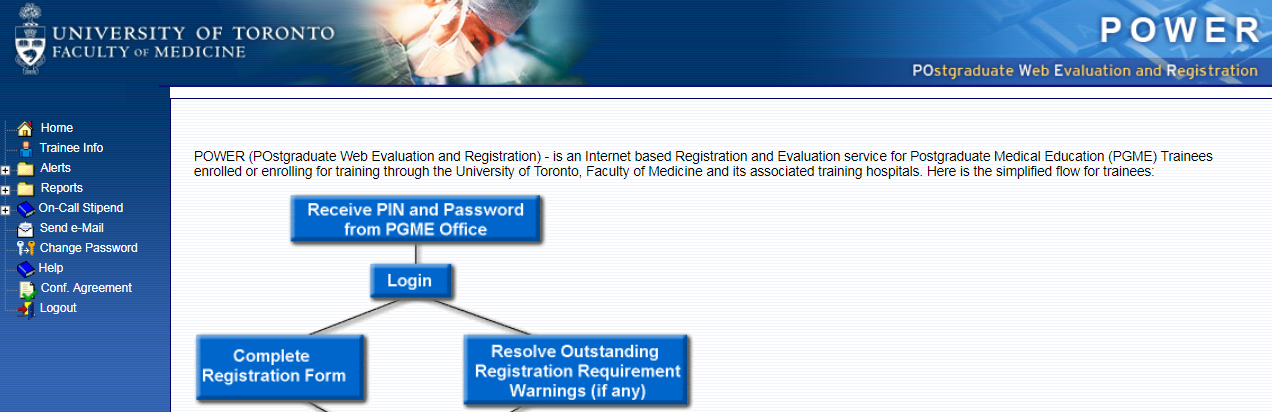
Trainee Info: Lookup of trainees’ medical education registration information. Search for one trainee or a group of trainees.
Trainee Search – Search for an Individual Trainee: Enter any one detail (or more) of the trainee’s information below. Ensure you have the correct Training Session; click [Search].
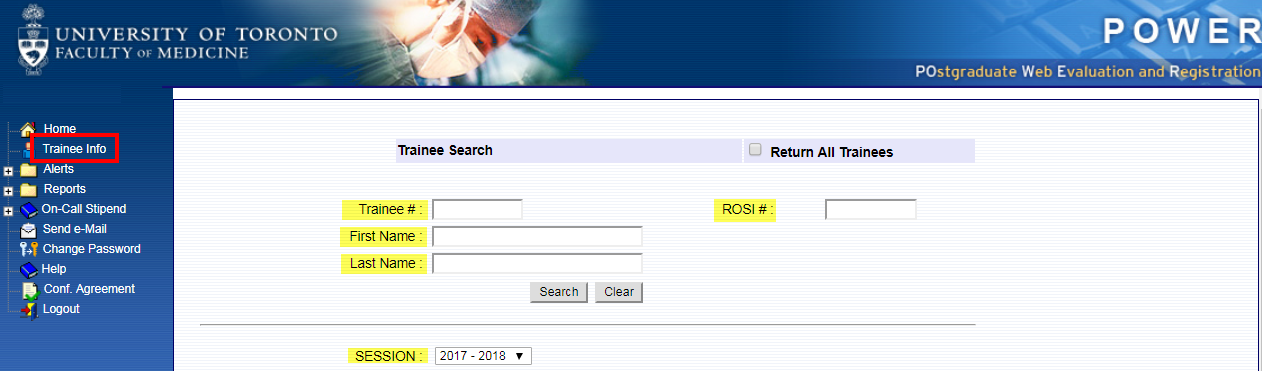
The Trainee Info – Initial View screen will appear with access to view various medical education registration information of the trainee (see Trainee Info – Initial View screen below).
Trainee Search – Search for a Group of Trainees or All Trainees: To search for a certain group of trainees, use the filters provided to narrow down your search results. Otherwise to see all trainees click [Search].

The results will display the trainees that meet your criteria, in alphabetical order.
To continue click [Select All] then [OK].
The Trainee Info – Initial View screen will appear with the first trainee’s registration details. To go to the next trainee on the list, click [Next].
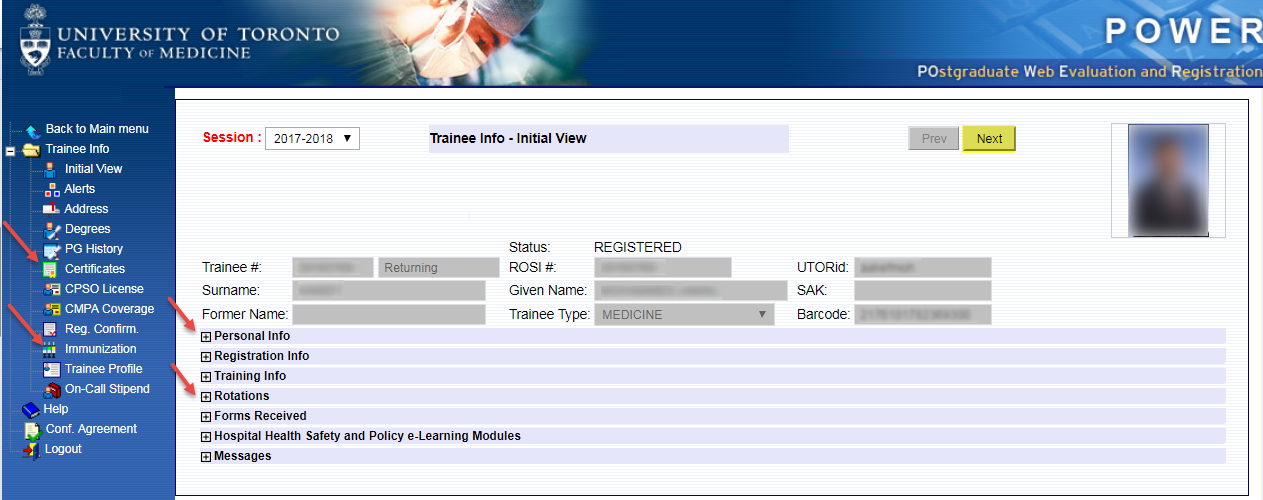
Within the Trainee Info – Initial View screen, click each tab to see the related registration details of the trainee.
Training Info: Lists the postgrad program the trainee is registered with for the training session, along with start and end dates. PEAP and AVP time frames are also listed.
Rotations: A graph view of the trainee’s rotation schedule is displayed for the selected training session. To view the schedule as a list click [List].
Rotations are entered into the system by the trainee’s Program Administrator and the rotations should only be updated by the Program Administrator.
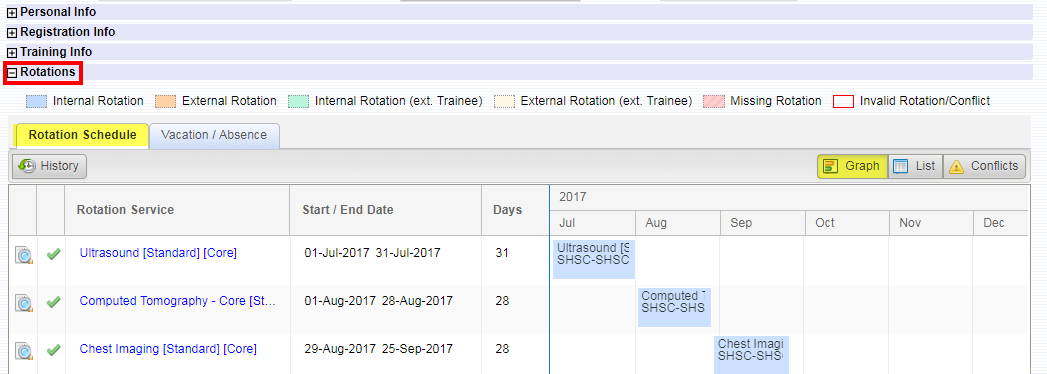
Forms Received: Displays forms available in postgrad registration and date each was submitted.
Hospital Health Safety and Policy e-Learning Modules: Displays all postgrad related modules required to be completed and date reviewed by the trainee.
Messages: Displays all outstanding registration requirements for the trainee.
To return to the main menu click [Back to Main menu] from the menu options on the left hand side.
The menu items on the left hand side provide additional trainee postgrad details. Click each menu item to view details.
Immunization: Displays the trainee’s record of immunization. Also includes Mask Fitting details.
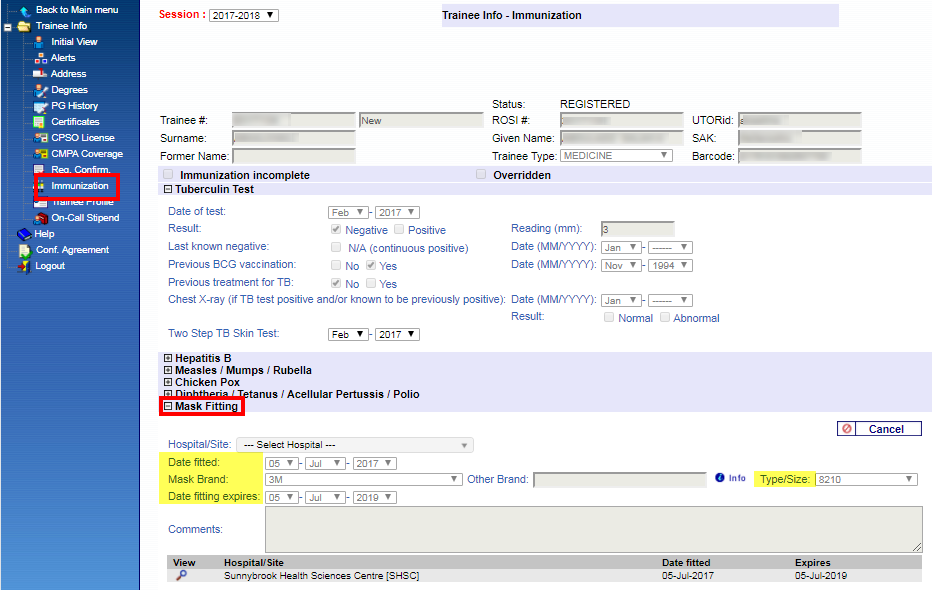
Alerts: Quick lookup of trainees with outstanding registration requirements.
Search: Use the filters on the left to narrow your trainee search and, on the right, select the appropriate alert(s) you want to capture for those trainees.
Click [Search].
Communication: Generates a report on communication sent to trainees regarding their outstanding registration requirements.
Use the filters on the left to narrow your trainee search and, on the right, select the appropriate report to view.
Click [Search].
Reports
Reappointment List: Displays trainees eligible for postgrad reappointment in the next training session.
Search using filters provided the click [Search];
Displays trainees reappointed for postgrad for the current training session. Reappointments are completed online in POWER by the trainee’s home program.
Mailing Labels: Displays mailing labels of selected trainees.
Search using filters provided then click [Search];
Mailing labels are generated with trainees’ name and address.
To print click [Printer-friendly format]; at next screen right mouse click and select Print.
To export to Excel click [Export query to file].

Once the file is generated right mouse click the file name link and select ‘Save Link as’;

The filename extension will be ‘Microsoft Excel Comma Separated Values File’; rename the file and click [Save].
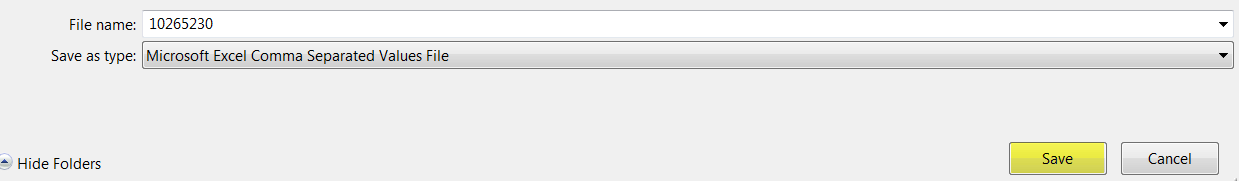
Standard Regn: Displays certain registration details of each trainee.
Search using filters provided then click [Search]; Report generated can be printed and/or exported to Excel.
Trainee Status: Displays registration status related information of each trainee.
Search using filters provided then click [Search]; Report generated can be printed and/or exported to Excel.
On-Call Stipend: Provides information and reports associated with trainees’ on-call schedule and stipend. Function is available to those who manage trainees’ on-call schedules.
Send e-Mail: Takes you to your Outlook email.
Change Password: Change your login password.
Confidentiality Agreement: Displays statement on confidentiality and use of data in Undergrad and Postgrad systems. This must be signed-off by you when first logging into this POWER account.
Support:
For registration related issues please contact the PGME Registration office at 416-978-6976 or email postgrad.med@utoronto.ca.
For technical or access related issues please contact the POWER Helpdesk at 416-946-3786 or Khushnoor.adatia@utoronto.ca.